Charter Flight Support Integration Setup & Features
Charter Flight Support ("CFS") provides AOG recovery sourcing and financial support for charter flights; learn more on their website.CFS Integration Setup
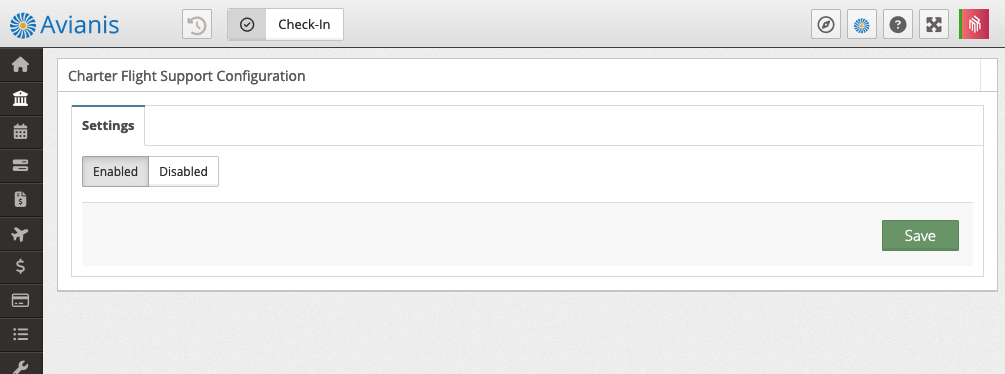
CFS Integration Features
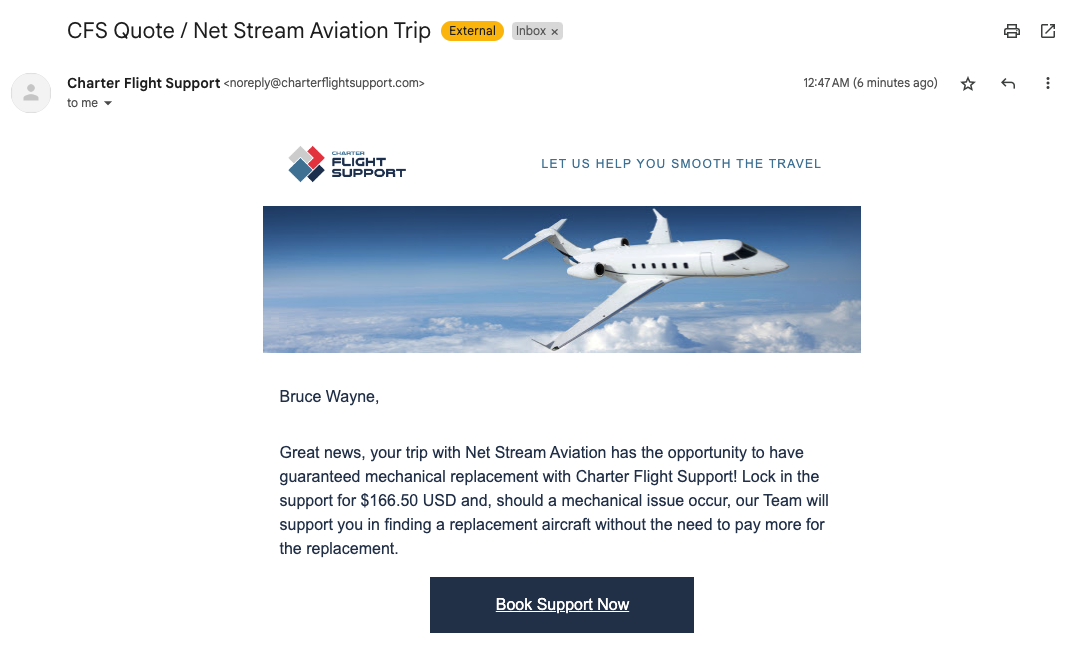

CFS Integration Setup
Take the following steps to setup the Charter Flight Support integration:
- Engage CFS.
- Avianis account must use USD as its base currency.
- Reach out to Avianis Support to enable the CFS integration.
- Go to: My Company > Global Settings > Integrations > Charter Flight Support.
- Toggle to 'Enable' and Save:
CFS Integration Features
Once the CFS integration is successfully enabled, when a Quote changes to status Booked, a "CFS Trip Protection Quote" will be emailed to the booking customer with the insurance quote and link to purchase.
- Email will be sent to the Avianis Contact email added to the Quote. If there is no Contact added or there is no email saved for that Contact - then the email will not send.
- Your Avianis Company name will appear in the subject of the email.
- CFS uses the following information to generate an insurance quote:
- Tail number / Fleet name
- Aircraft type
- Quote total
- Quote itinerary, excluding hidden legs
- Avianis Trip number
- When the email is sent, it will be logged on the Quote Activity Feed.
Example of the email that will be sent to the customer
Email will send to the Contact added on the Quote
Related Articles
PNRGo Integration Setup & Functions
PNRGo Integration PNRGo is a 3rd party service provider which facilitates legal communication between a carrier and national authorities. It supports business and charter operators to comply with PNR, API, eu-LISA and sanctions. Find more ...ForeFlight Integration Setup
The article covers the setup and settings for the Avianis<>ForeFlight integration. To learn more about the integration functionality please reference the ForeFlight Integration Feature article. ForeFlight Integration Requirements The ...ForeFlight Integration Features
This article covers details about the ForeFlight integration functionality. Recommended to become familiar with the ForeFlight Integration Setup article first for more information. ForeFlight Button The ForeFlight button is visible on the Trip page ...Jetex Integration
This integration enhances your Avianis experience by seamlessly connecting your trip planning and operations to the wide array of services offered by Jetex. Whether you're organizing a simple leg or a complex international itinerary, Jetex support is ...Flight Safety International (FSI) Integration: Setup
Authenticate and configure the FSI integration to share training information and automatically satisfy Training items within Avianis Reach out to MFS-Support@flightsafety.com to obtain your Account Number and License Key information. Advise FSI how ...