Docusign Integration
The DocuSign integration makes it simple to send quote documents for signature, track their status, and automatically store the completed versions—all within Avianis.
Note: A direct Docusign subscription is required. Pricing starts at $1,000/Year for 500 envelopes and 5 users. Beyond that, pricing is negotiable directly with Docusign. An envelope is defined as a a sent quote via Docusign.
Contact avianissupport@portside.co if you have an Docusign account and want to enable the integration. A team member must enable the module for your account.
What Does the Integration Do?
This integration allows you to:
Send quotes for eSignature directly from Avianis.
Track the status of each document in real time (e.g., Sent, Viewed, Signed).
Download signed documents automatically once completed.
Ensure secure authentication with DocuSign behind the scenes.
Setup
1. Access Sales > Sales Integrations > Docusign
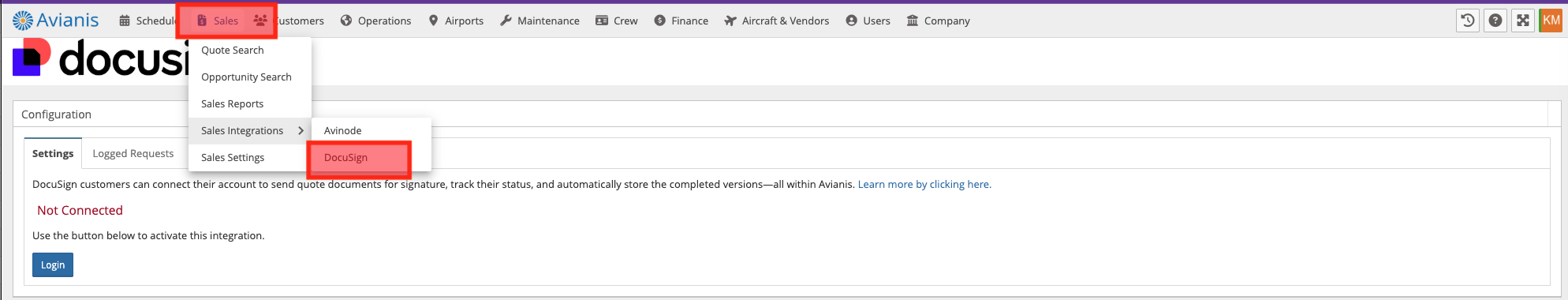
2. Click Login
3. Input your Docusign Email and Password
Create and Send the eSignature Document
1. Access the quote and click the Get Signature icon
2. Select the quote to send
3. Input the Recipient, use 'Other' to manually type a recipient's email address
An Email Default can be setup in Company > General Settings > Email Defaults. Report Type is Quote for the Get Signature form.
Tracking Management
Statuses tracked in Avianis are Created, Sent, Delivered and Completed. After the document is sent the Docusign widget within the quote will indicate Sent and include the Signee and the Subject of the email.
The email is sent via Docusign in the Docusign format and delivered to the Recipient. The recipient flows through the Docusign process, Review Document > Start > Sign.
Once Delivered the status is updated in the Docusign widget in the quote.
Once signed the status of Completed reflects in the Docusign widget. A download icon is present to download the signed document.
An additional visibility to view Signatures Requested and Signatures Completed are available in the Quote Search page by adding the Columns to your search page.
Definitions
- Docusign envelope - refer to the container for a Docusign transaction, which is a request for a signature or other action on a document or set of documents. Refer to What is a Docusign Envelope? for more details.
Related Articles
Tuvoli Payments Integration
Tuvoli Payments Integration Send Quotes directly to the Tuvoli checkout experience with 2-clicks and monitor payment status - without ever leaving Avianis! Tuvoli offers sales tools and banking for business aviation with Docusign and credit card ...Baldwin Integration
Overview Baldwin, established in 2004, specializes in designing and implementing robust safety management systems (SMS) for operations of all scales. They also offer vital business capabilities to sustain, extend, and provide steadfast support for ...Fuelerlinx Integration
Get pricing directly from Fuelerlinx and push for pricing or dispatch for fuel right within a trip within Avianis. Pricing details are then visible on trips sheets and within the mobile app. Fuelerlinx Setup To setup the Fuelerlinx integration: 1. ...Integration: Pulsar Fatigue Meter
This article covers the following What is Pulsar How to configure the integration How to use the integration What is Pulsar Pulsar is a software that analyzes crew fatigue levels and warns operators if they are scheduling crew that are too fatigued. ...ForeFlight Integration Setup
The article covers the setup and settings for the Avianis<>ForeFlight integration. To learn more about the integration functionality please reference the ForeFlight Integration Feature article. ForeFlight Integration Requirements The ...